Commission Junction is one of the biggest affiliate networks world-wide, it is very popular within publishers and you should to try it. 🙂
If you are using Coupons CMS you should know that we’ve created a plugin which uses cj.com APIs and that will make you able to connect your admin panel with this affiliate network and it will extend features for cj.com such as:
– View products and import with a single click 50 products
– View links/coupons and import with a single click up to 50 links
– View merchants and import with a single click up to 50 stores
– View and track sales
You should know that all the links imported through our CJ Plugin are ready to track sales using SID parameter.
-
Plugin Installation
CJ Plugin can be installed by uploading the plugin in Plugins -> Install via admin panel.
-
Configuration
For CJ Plugin configuration go to your plugins list and click on “Options” for this plugin.
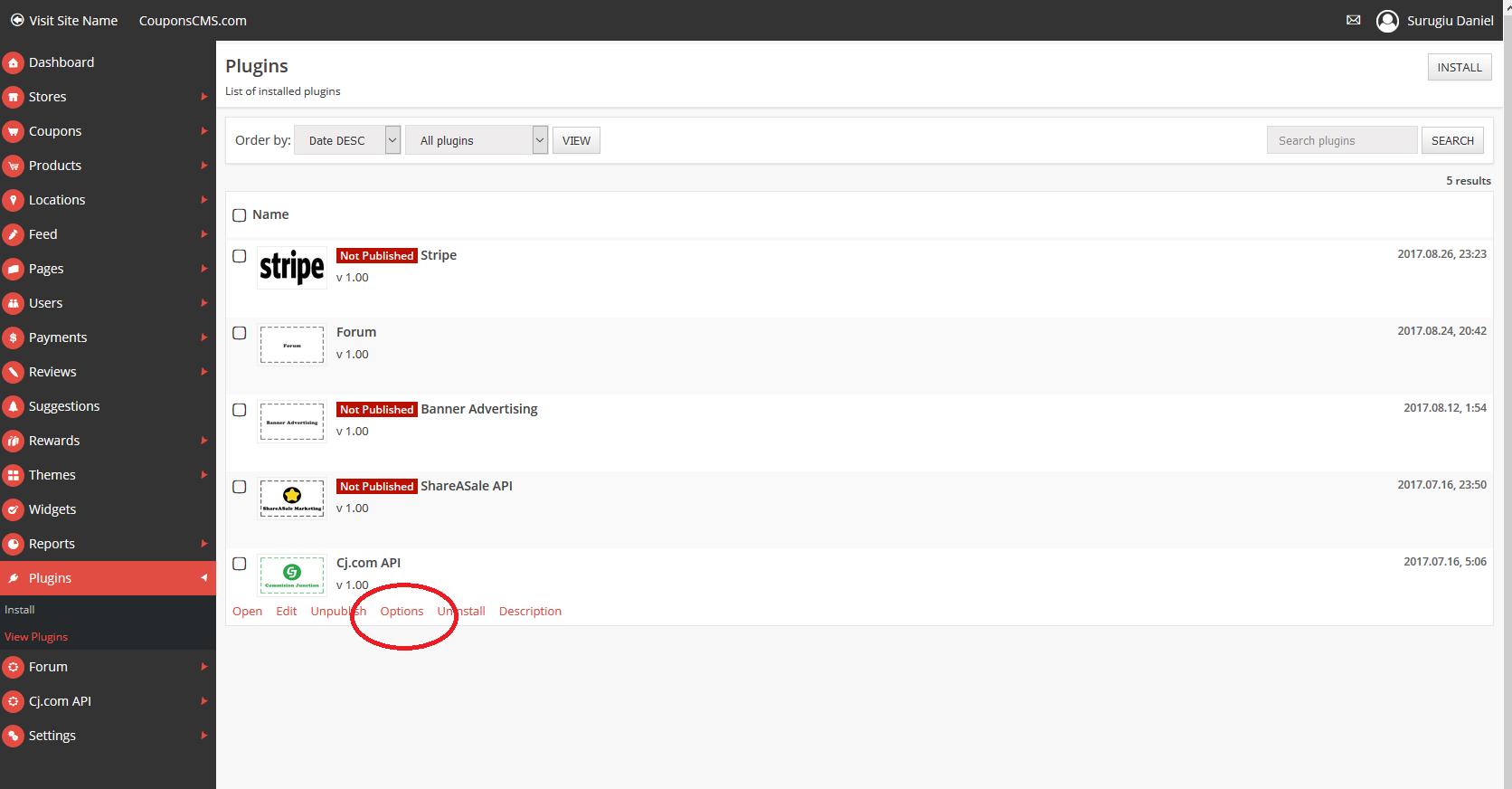
This is how options page looks like: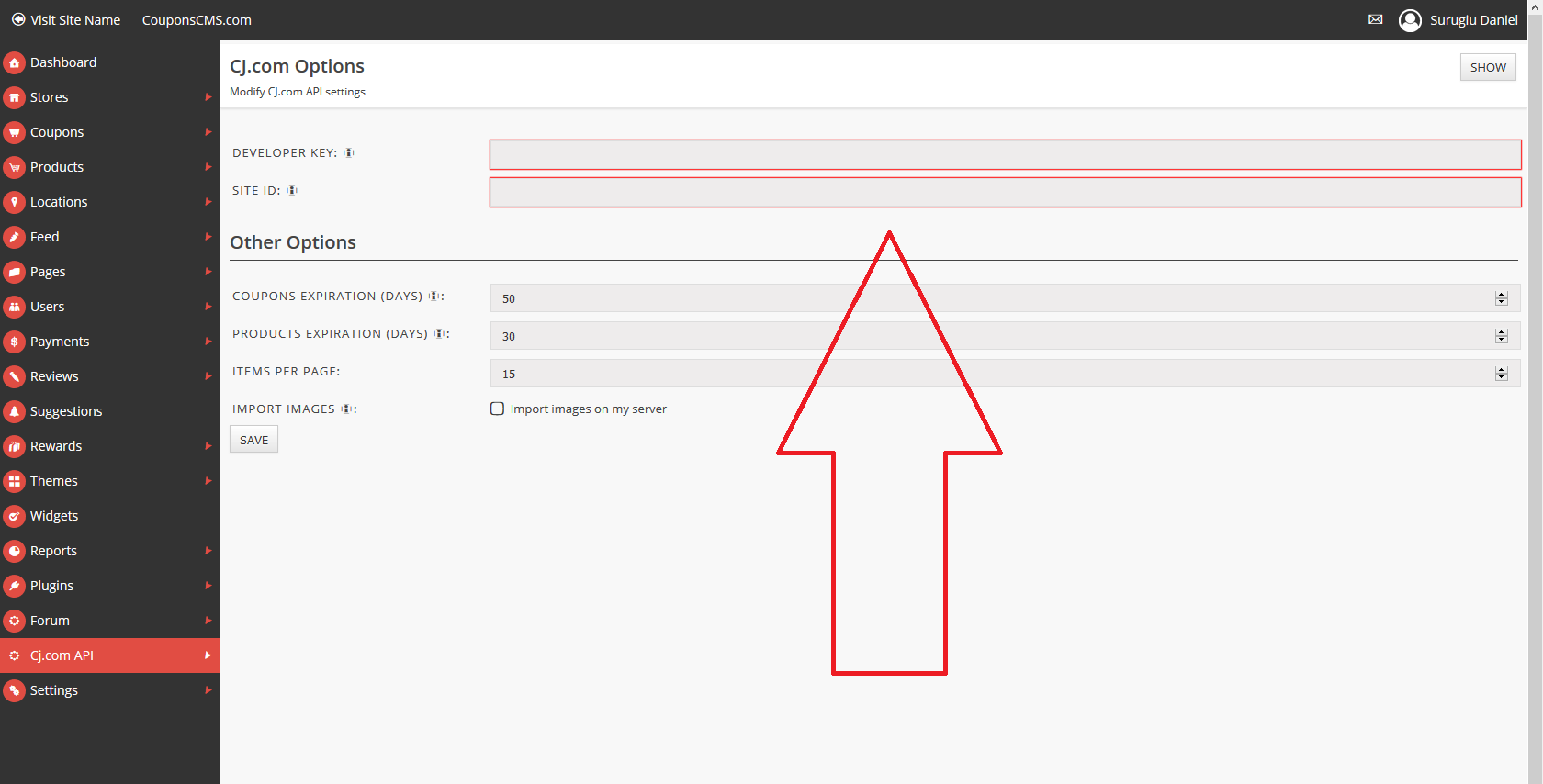
“Site ID” and “Developer key” are mandatory and they should be filled after provided by cj.com.
-
Get your “Site ID” and “Developer key”
First of all you should be signed in on cj.com, after that go to Account -> Websites and add your website:
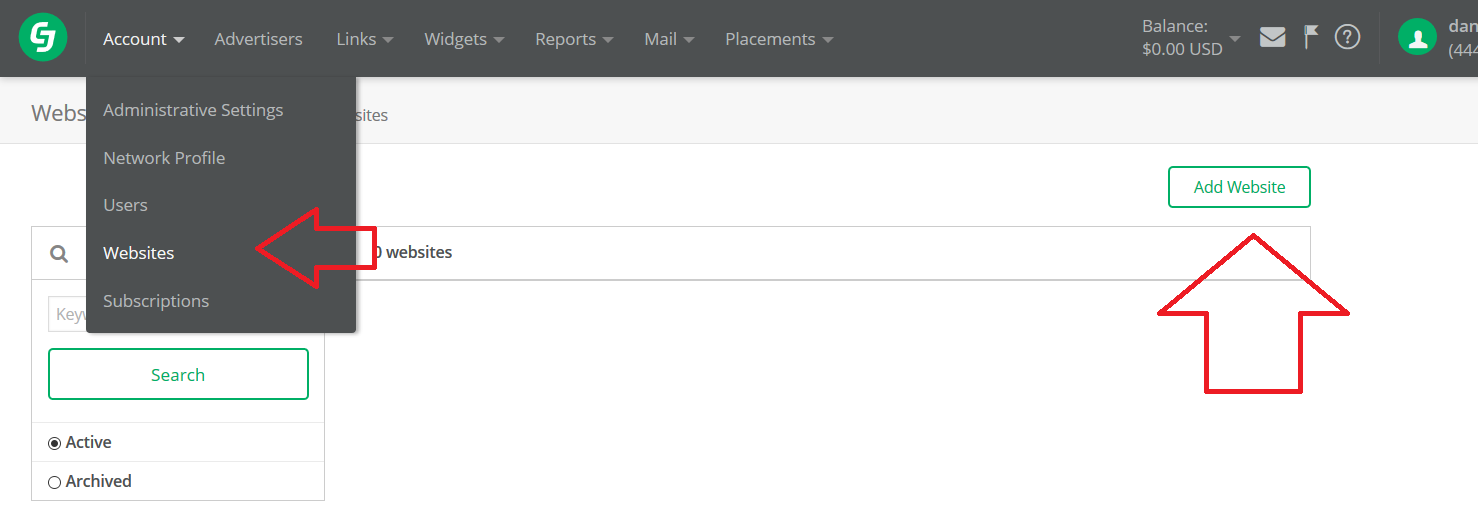
That’s how we get the first required field “Site ID” 🙂
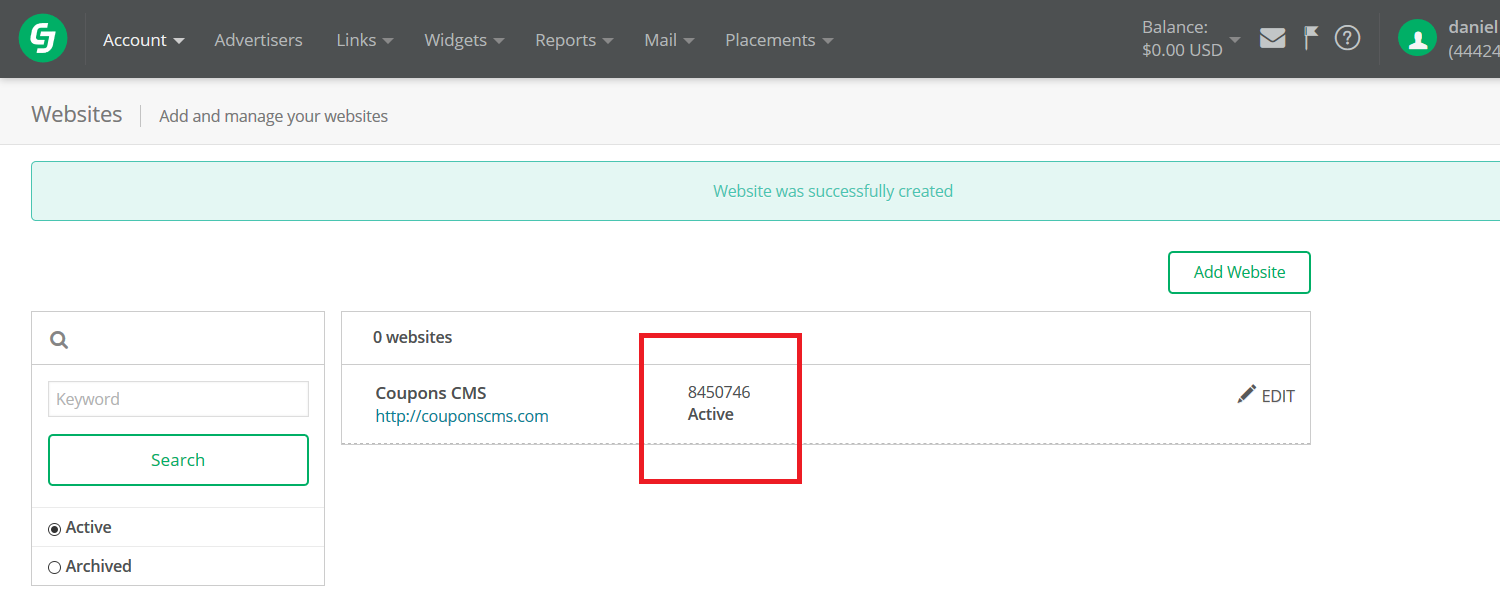
To get the “development key” sign in on api.cj.com and copy the key because this is the last required field.
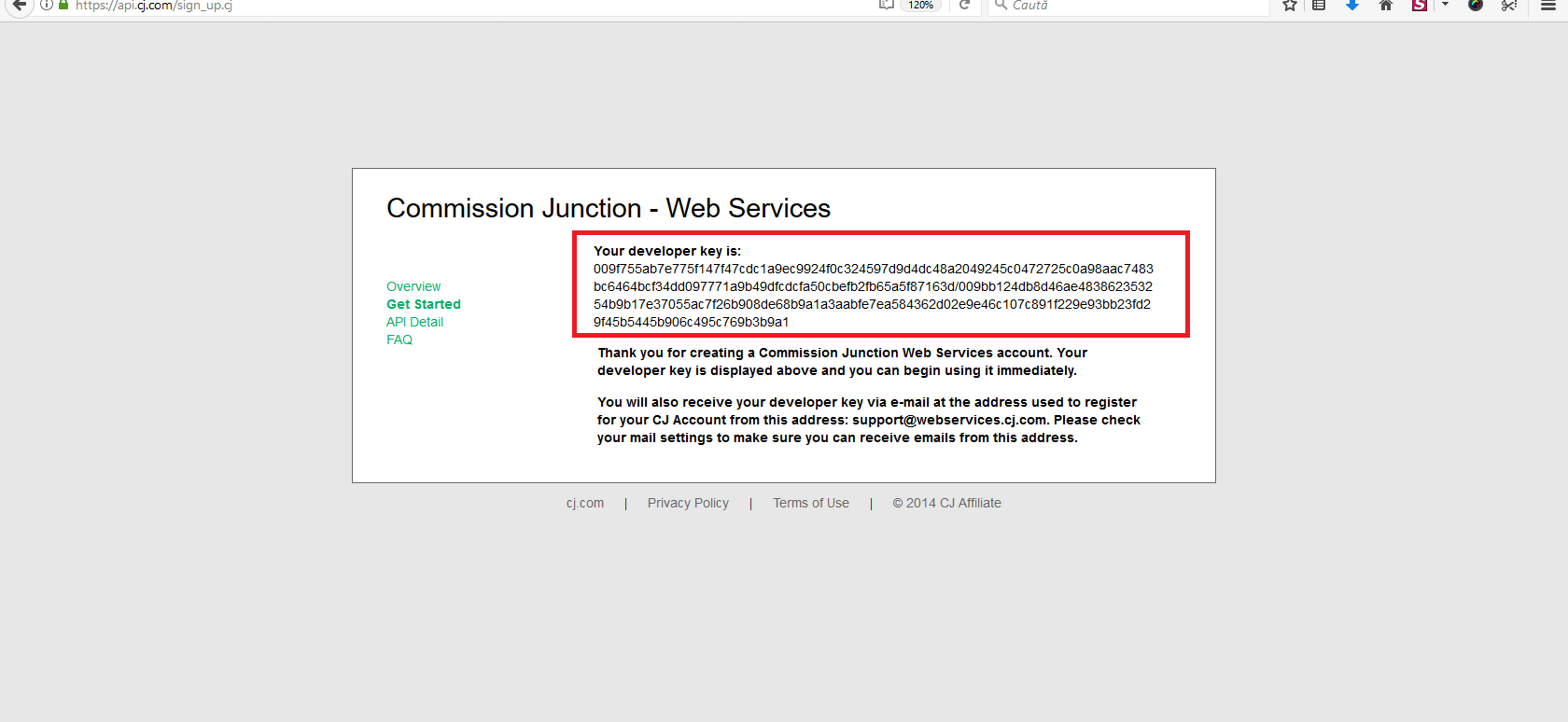
That’s it ! 🙂 Good luck !
Leave a Reply